Bandcamp Profile Optimization
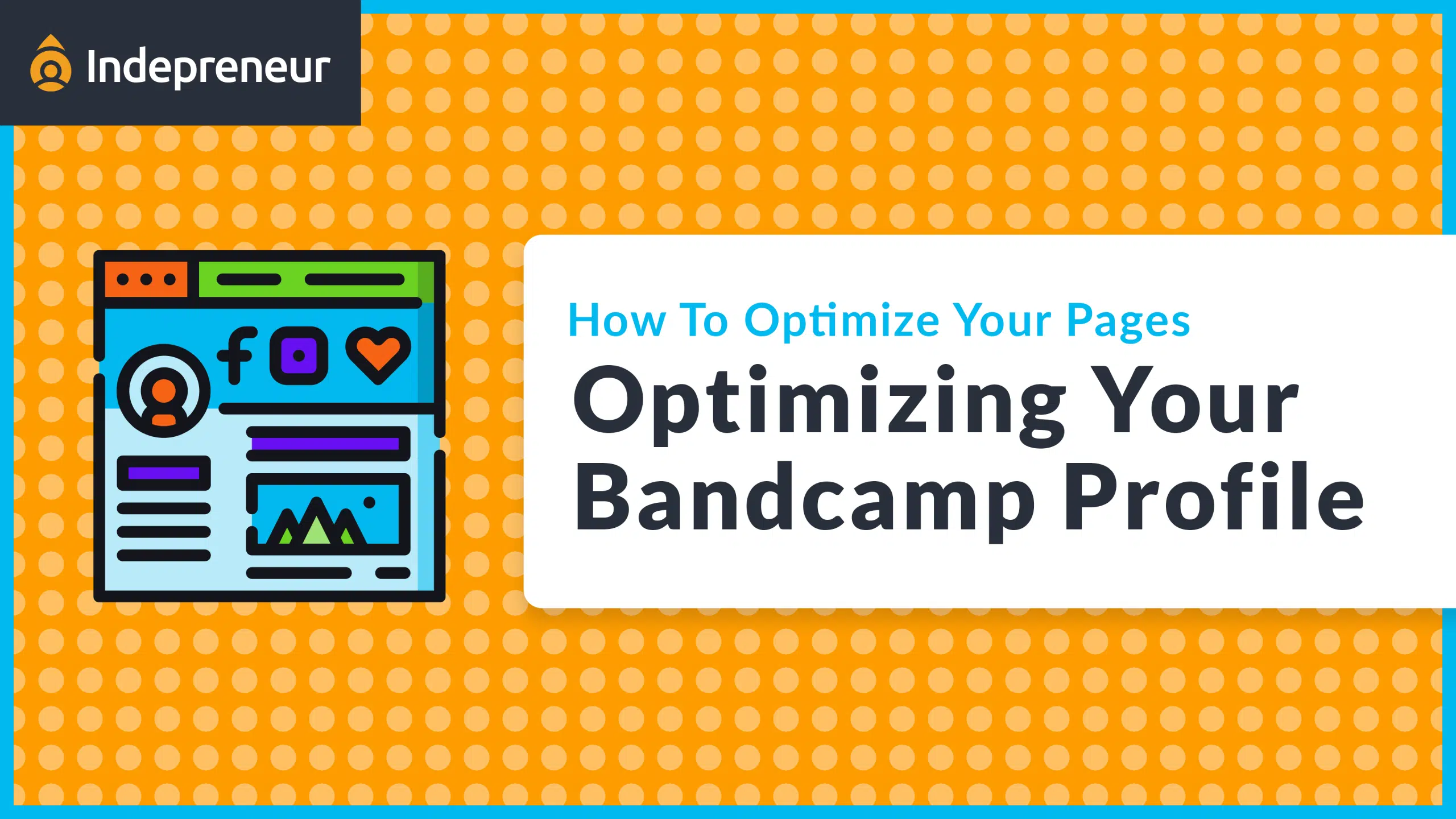
Profile Elements
When it comes to Bandcamp, there is a lot of basic customization that can be done. You can set your own colors, backgrounds, layouts, etc.
Default Layouts
In Bandcamp, you can set your default layout that someone sees when they reach your profile to one of four different options.
When a fan visits my site:
- go to my latest release
- go to my discography
- go to my merch grid
- go to my index page (for labels linking to individual artist sites)
Let’s look at the first three views, as these are the ones the majority of artists will be using (click to enlarge):
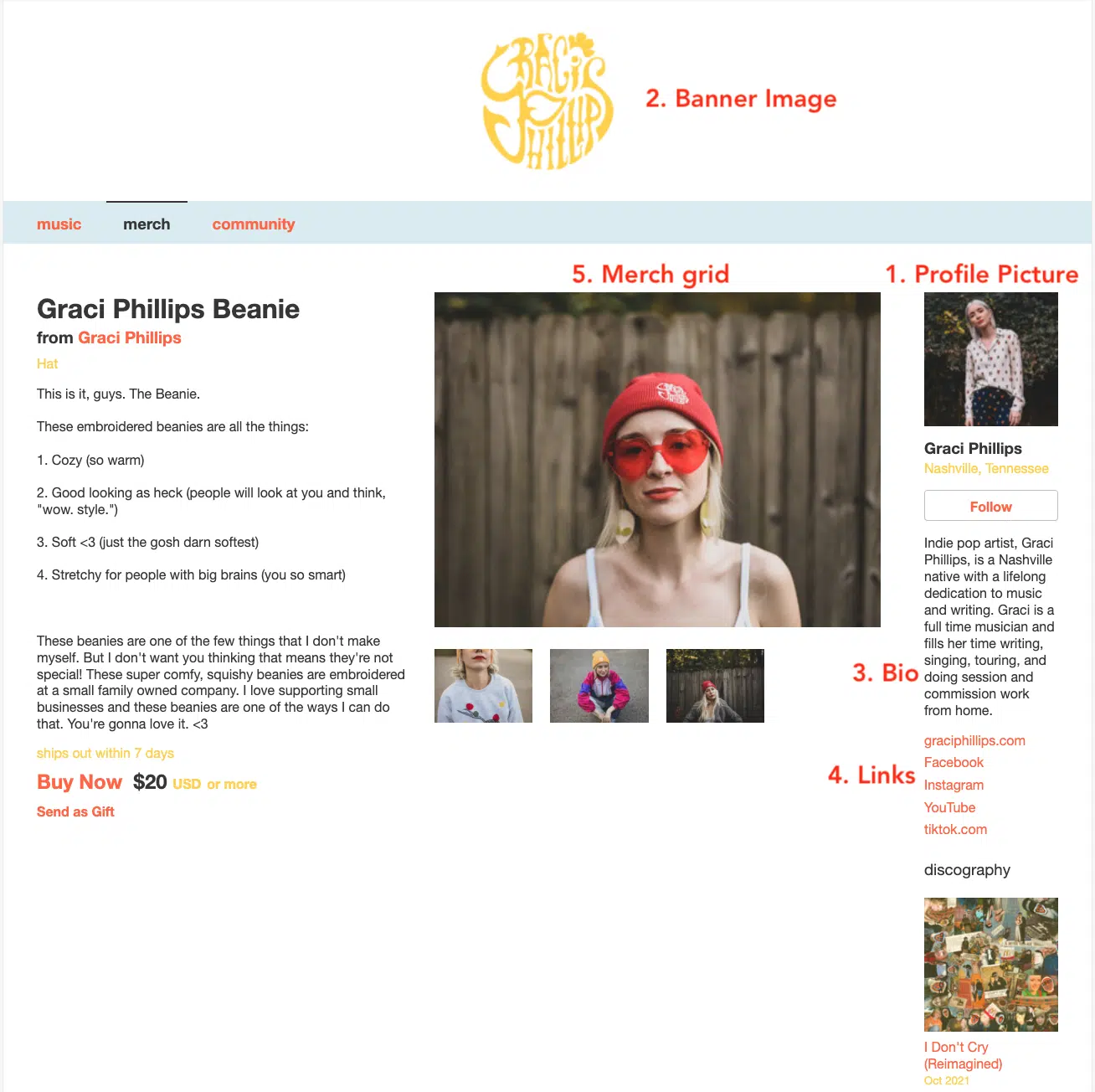
"Go To My Merch Grid"
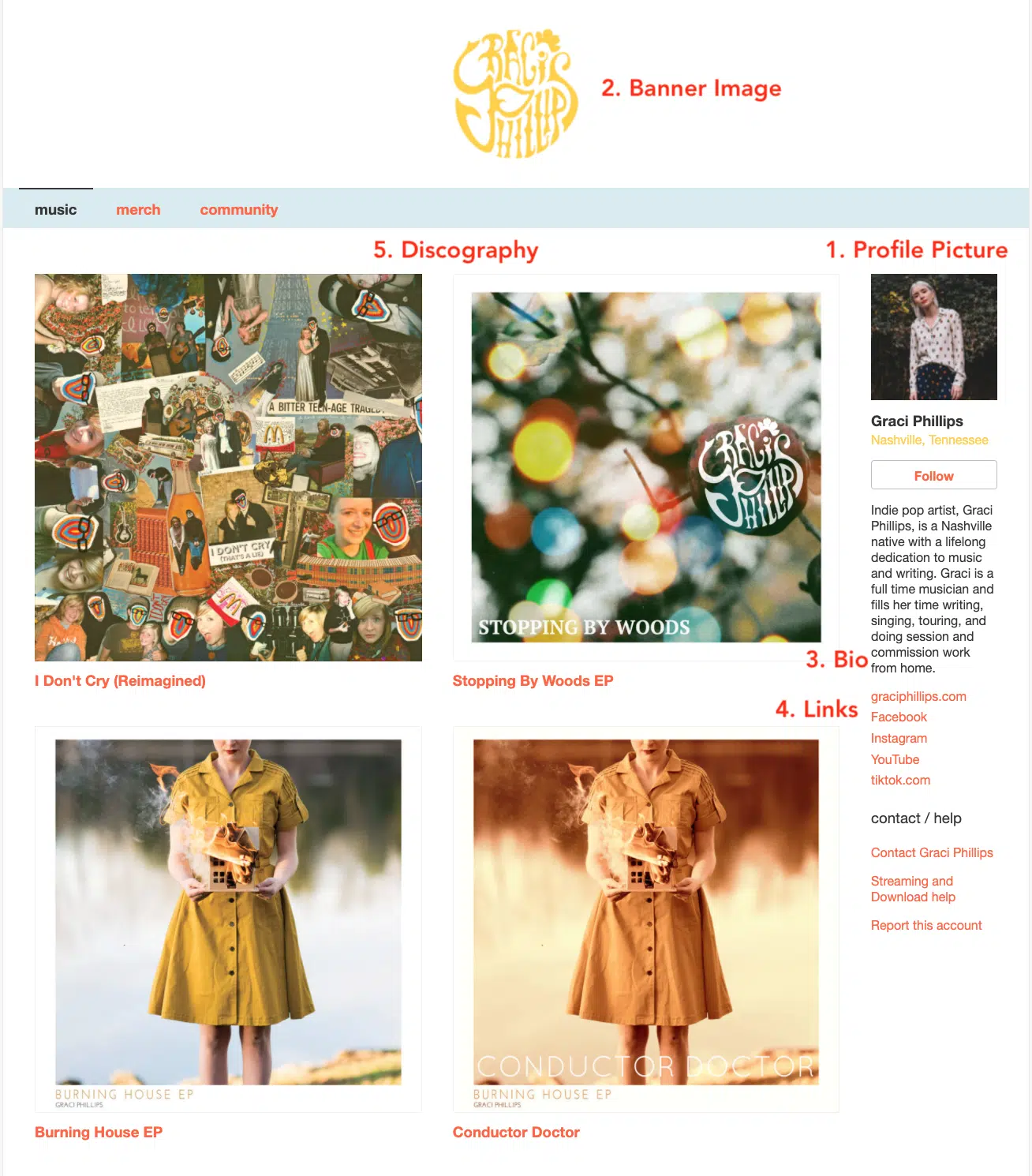
"Go To My Discography"
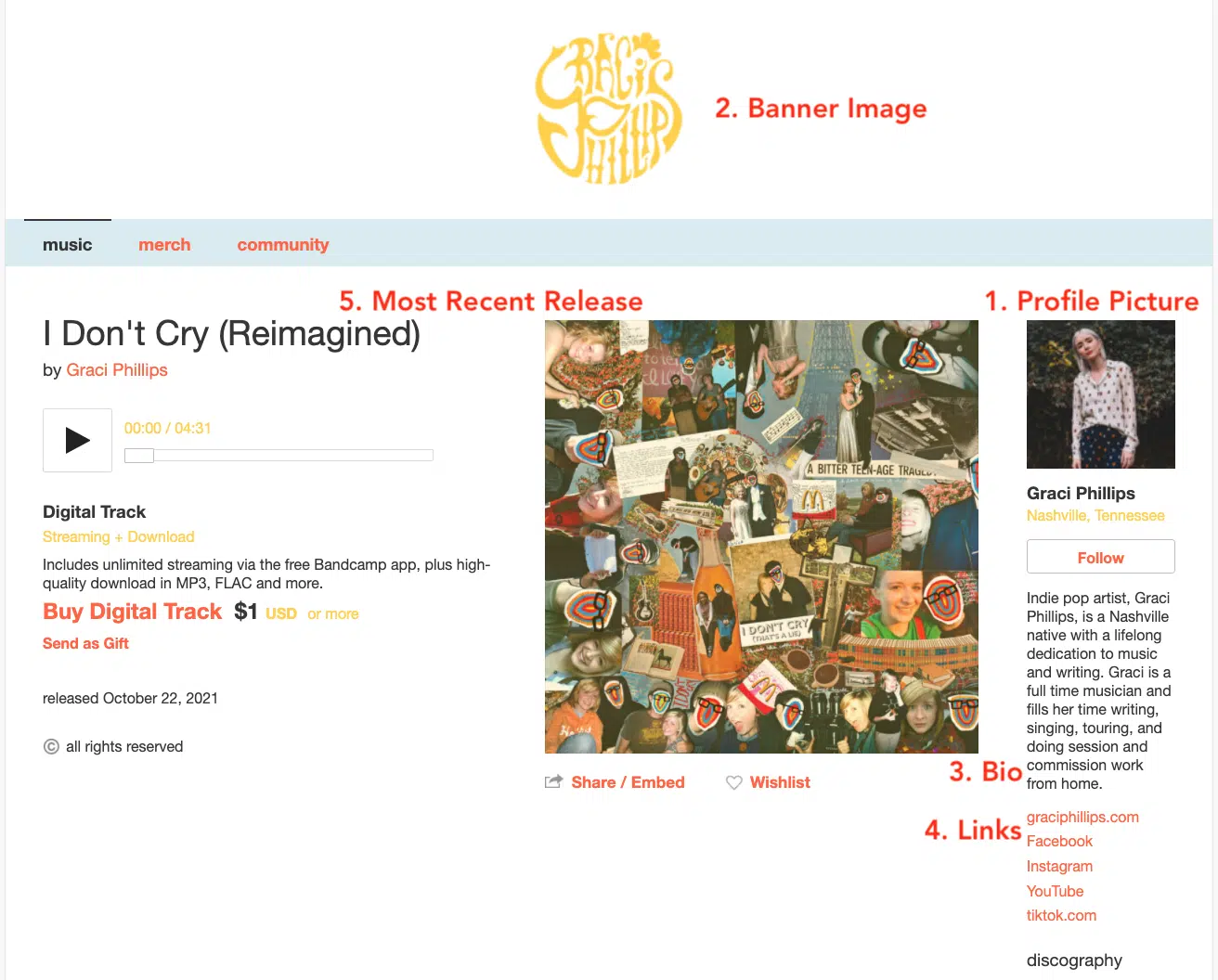
"Go To My Most Recent Release"
You can see that in each of these views, the first four elements remain the same. These are set for the entire profile and will look the same no matter which page you’re viewing.
1. Profile Picture
Make sure your profile picture is the same one you use across all your social media profiles. Your profile picture can be set when viewing your profile.
2. Banner Image
Make sure your banner image works well on desktop and mobile views. Your banner image can be set when viewing your profile.
3. Bio
Great place to park relevant offers, hashtags, news, or updates. On Bandcamp, the character limit for your bio is 400 characters and you can edit it by viewing your profile and selecting “edit artist bio” under your profile picture
4. Links
Bandcamp allows you to add 5 links to your profile. We recommend using your website as well as your most relevant social media links.
You can set and change your default layout at anytime, so likely the best choice for you will be whatever you’re focused on promoting at any given time. Have a brand new single or album out? You’ll probably want people to land on your latest release. Have new merch that just dropped? You’ll probably want people to land on your merch grid.
Choose the grid that makes the most sense for you today and remember you can change it at any time.
*Side note - if you don’t have any merch available, the “merch” tab will not show up in your header menu
Customization
In Bandcamp, you can customize the backgrounds and colors of your profile to match your brand. Under “page design” all of these options can be set:
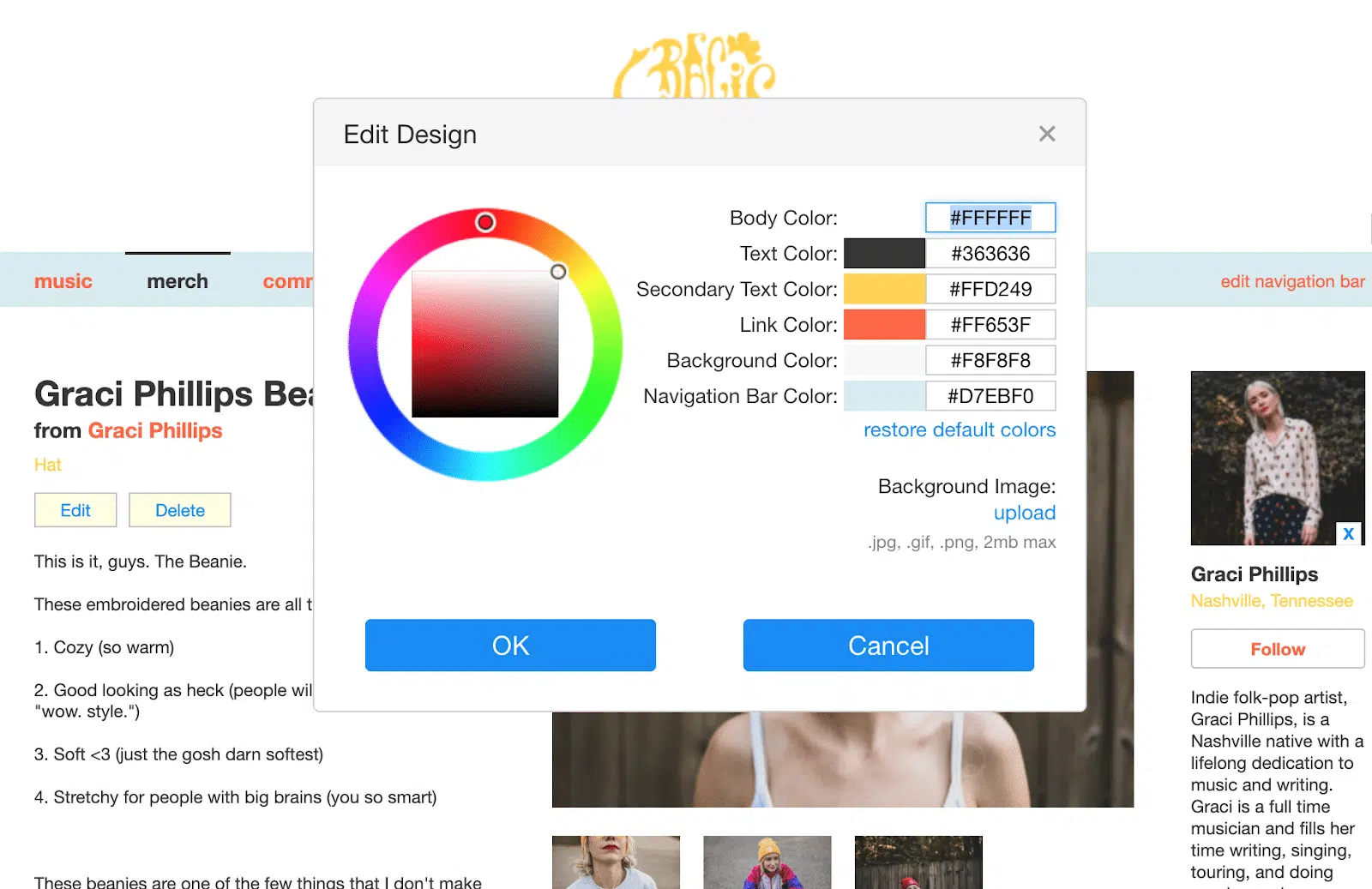
Photo/Banner Dimensions
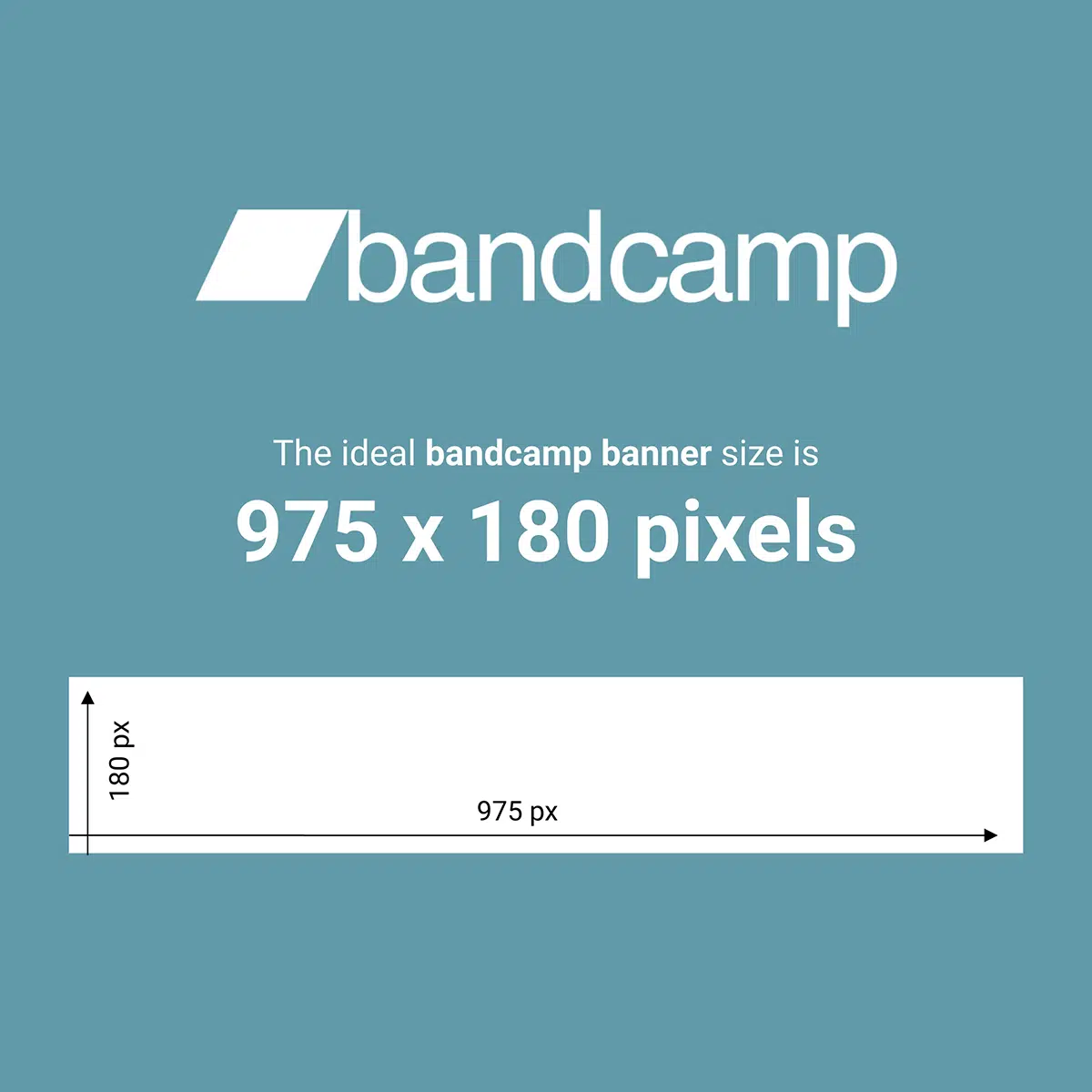
Relevant Metrics/Data
Once you’re logged in, navigate to the “stats” tab to view all available data.
Here, you can view your plays, sales, the sources of your plays, and if you have a Pro account - a geographical map of your listeners.
As Bandcamp is more a place to park things you’re already doing, metrics here shouldn’t greatly impact your strategy. Although, it can be a great way to see how your audience is reacting to everything you’re putting out.