YouTube Profile Optimization

Profile Elements
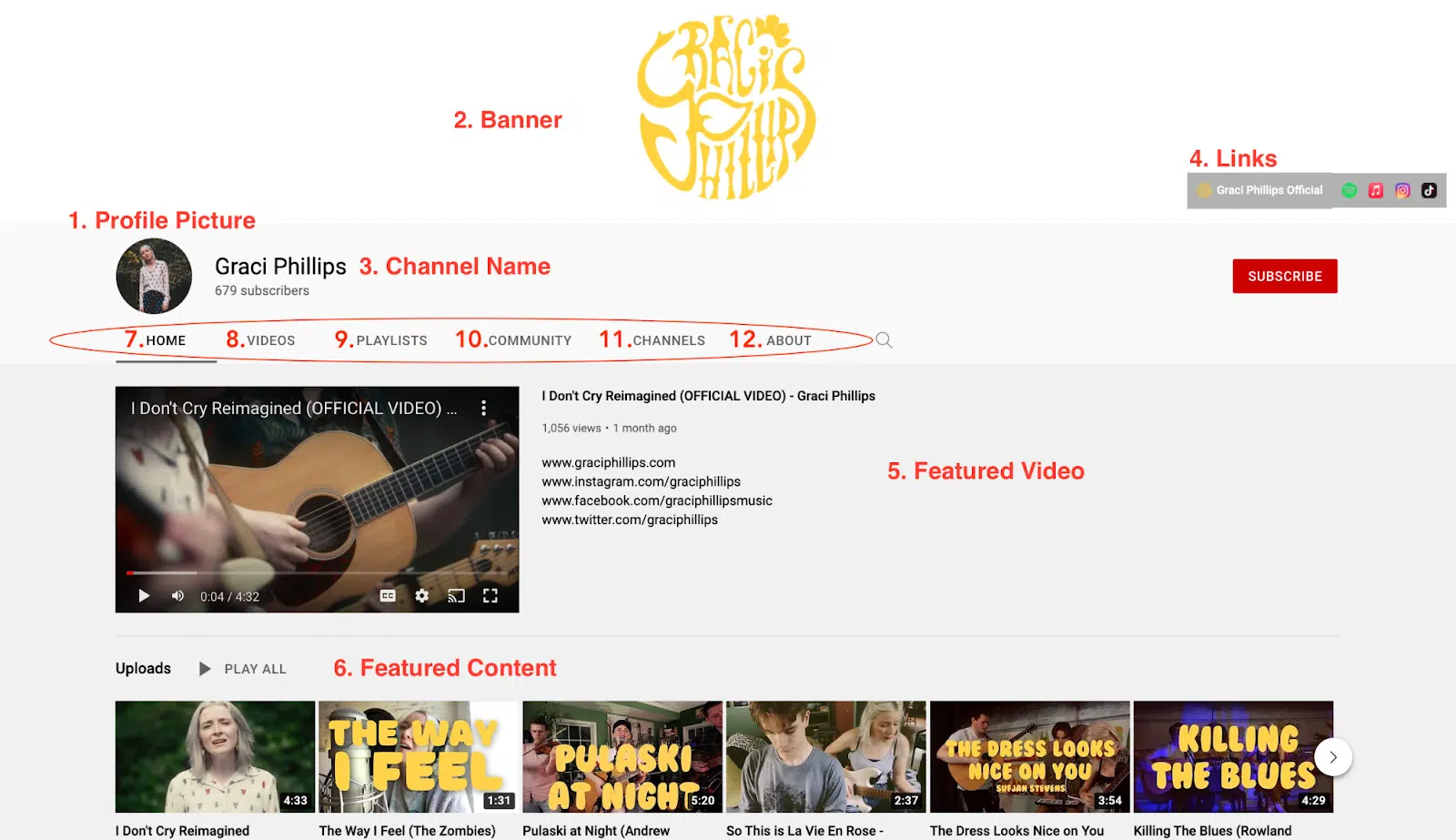
1. Profile Picture
Make sure your profile picture is the same one you use across all your social media profiles
2. Banner
Make sure your banner image works well on desktop and mobile views
3. Channel Name
Your channel name should be your band or solo artist name. Try to make it consistent with your other social media profiles and avoid special characters or other things that would make your profile hard to search for.
4. Links
On YouTube you can put a virtually unlimited number of custom links in your profile, but you can only show a preview of up to five.
Links are not very predominant in your YouTube profile, so make sure all the main links are there, but don’t feel that you need to put too much emphasis on it.
5. Featured Video
When you customize your channel, under the “Layout” tab, you can select featured videos in the “Video Spotlight” section. There are two spotlights you can set - a channel trailer for people who haven't subscribed yet, and a featured video for returning subscribers.
6. Featured Content
Under your channel details and featured videos you can set additional featured content. Below are your options:
7. Home Tab
Your home tab is where people will automatically land when they visit your channel
8. Video Tab
Your video tab is where your entire library of content lives. The default view is a chronological index of all the content on your channel. There isn’t anything on this page to customize.
9. Playlists Tab
This is where all your created playlists live - this section allows your viewers and subscribers to watch prepared lists of video series or types.
10. Community Tab
The community tab is where you can post pictures, videos, polls, and updates for your community.
11. Channels Tab
This is where you can display any connected channels or channels you follow that you want your subscribers to see.
12. About Tab
This is where your channel description (bio), all your links, your account description, and channel stats live. Your channel description (bio) can include up to 1000 characters.
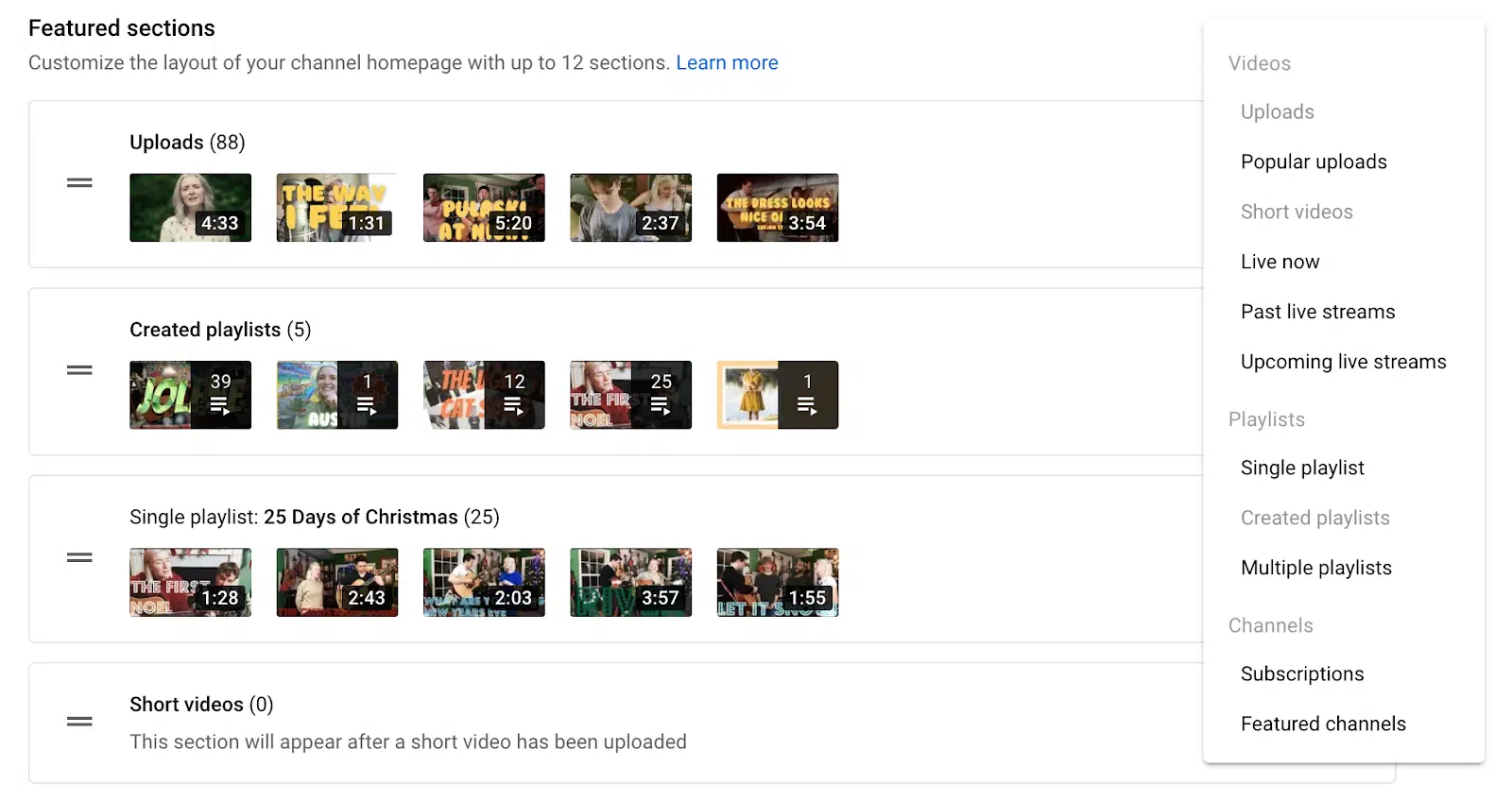
Photo/Banner Dimensions

Credit: Veed.io
YouTube Metrics/Data
Metrics and data analytics regarding your YouTube channel can be found in the back-end application for channel-owners, YouTube Studio. Of all the social media platforms, YouTube provides arguably the most robust analytics suite. You can drill down to analytics at the content level (individual videos), or view system-wide demographics and averages.
While YouTube Studio is a feature-complete suite of in-depth data views, you can take it even further by connecting your YouTube Channel to a Google Analytics property. You can follow this short tutorial from Google's documentation to get started.
For a more in-depth look at Google Analytics, we recommend Google's free courses on Google Analytics or our very own Ones and Zeros 101 training.