Facebook Profile Optimization

Profile Elements
1. Profile Picture
Make sure your profile picture is the same one you use across all your social media profiles.
2. Banner Image
Make sure your banner image works well on desktop and mobile views.
3. Public Name
Your public name should be your band or solo artist name. Avoid special characters or other things that would make your profile hard to search for.
4. Username/Handle
If possible, your handle should be common across all your social media profiles. Ideally, you should use the same "@" handle as you do on Instagram and TikTok.
5. Page Category
Facebook lets you choose from a list of categories, so pick the one that best fits your brand.
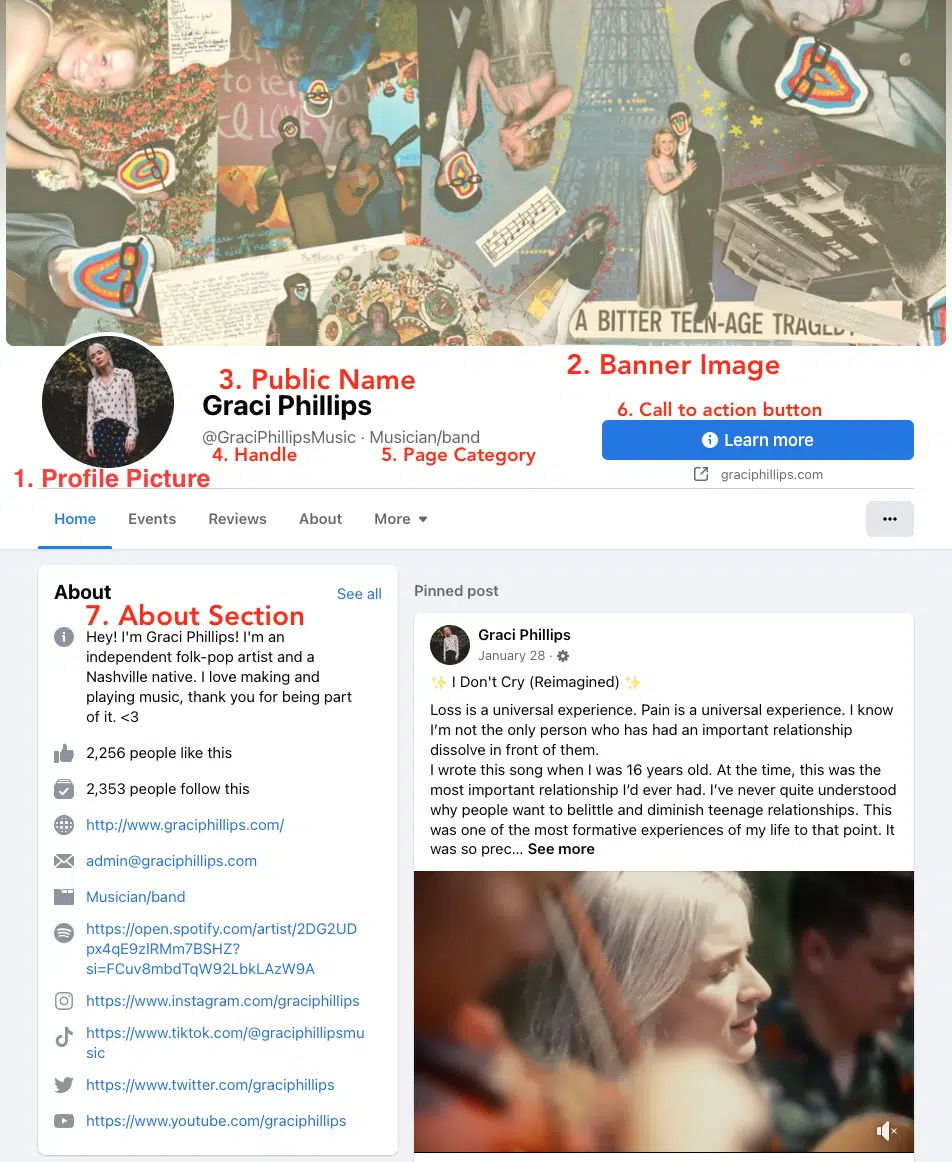
6. Call-To-Action
You have a lot of options for your call-to-action button. You can direct people to your website, or to bookings, prompt them to follow your page–so choose what makes the most sense for you.
7. About Section
This is where you’ll be able to house your bio, your links, and all your contact information.
8. Pinned Post
Facebook allows you to pin a post to the top of your page. If you have a current offer, this is a great place to park it. This is also great for new content that you want people to see or announcements.
Facebook Metrics/Analytics
First, you need to ensure that you are operating from a Facebook Business Page. If you do not have a Business Page, you can follow this guide provided by Facebook.
Your Page Insights tab can tell you all kinds of information about your page, followers, and engagement. But the insights in Creator Studio are much more robust, resembling the YouTube analytics dashboard.
Here, you can gain insights into all kinds of data about your channel and your audience. Things like average watch time on videos, audience demographics, traffic sources, and audience retention data are all incredibly important and can help you understand how your channel is performing and how your audience is interacting with your content.