TikTok Profile Optimization
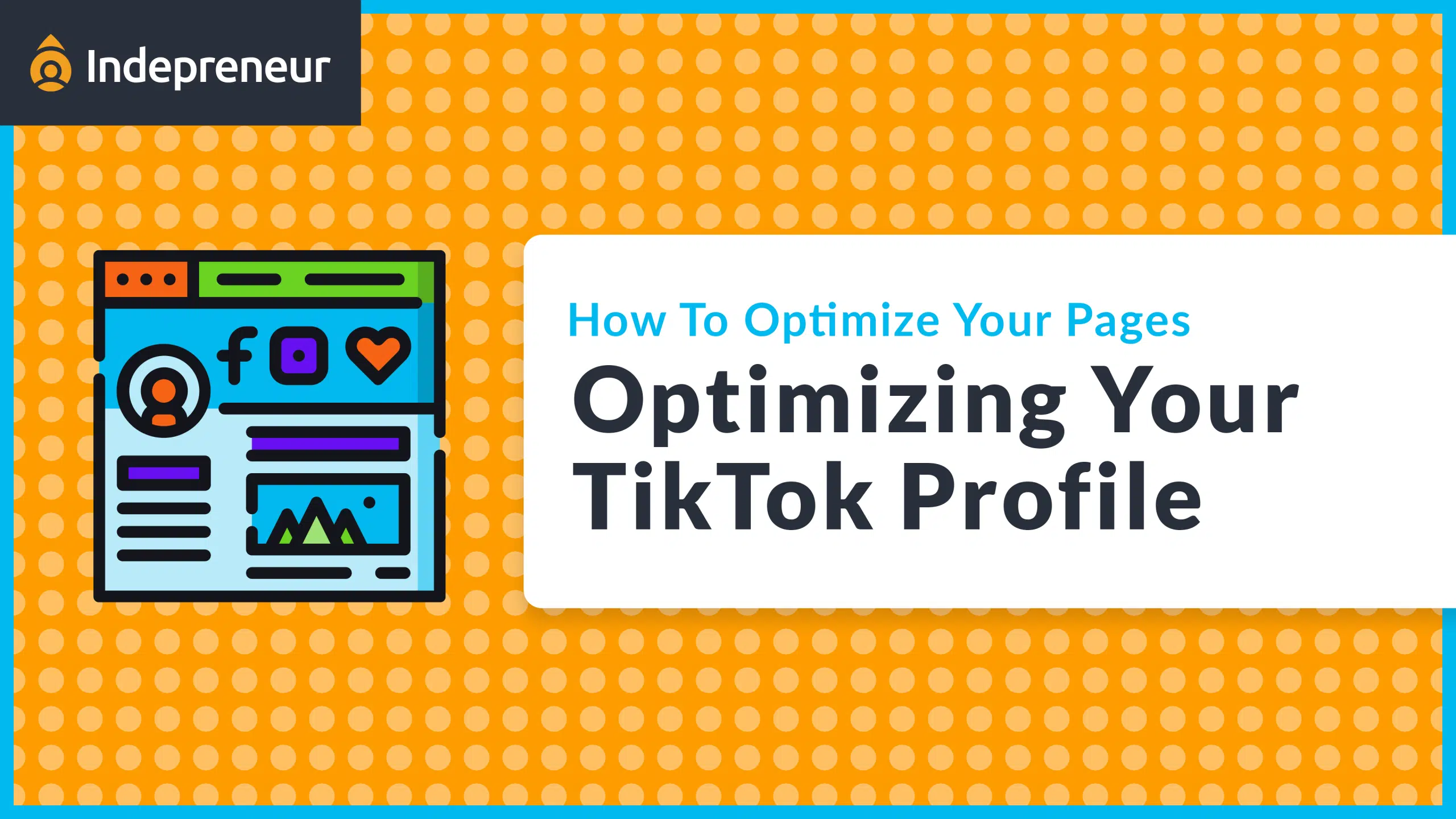
Profile Elements
Profile Picture
Make sure your profile picture is the same one you use across all your social media profiles
Bio
Great place to park relevant offers, hashtags, news, or updates.
Link
Main website, current offer, or linktree style page recommended.

Optimization Tips
Set a Profile Picture (of course)
- Tap Profile in the bottom right.
- Tap Edit Profile.
- Tap Change Photo or Change Video.
- For photo, select Take a photo or Upload photo. For video, select from your gallery.
Connect your instagram
- Tap the profile icon in the bottom-right corner of the screen.
- Tap “Edit Profile.”
- Tap “Add Instagram.”
- Tap the text entry fields to enter your Instagram login information, and then tap “Log In” to login to your Instagram account.
Set your bio description
When setting this bio description, keep it short. If you have a text number, a great bio is ‘text us! (number)’. If you do not have a number, use a short caption to direct people to click below on your link (i.e. more good vibes below 👇)
- Tap the profile icon in the bottom-right corner of the screen.
- Tap “Edit Profile.”
- Set your bio description
Add/set your bio link
To see if this feature is enabled on your account, head to your profile page by selecting the profile icon in the bottom-right corner of TikTok's homepage. Then tap "Edit profile". If you see the Website option, select it to add a hyperlink of whatever you want to promote (recommendations below).
If you don't see the Website option the feature may not be enabled on your account. While TikTok has rolled out this feature to almost everyone at this point, some people still don’t have this enabled.
If that’s the case for you, unfortunately, there’s nothing that can be done about it (yet).
If you really want a link, you have to switch your personal account to a business account. Switching to a business account is free and you can switch between it and a personal account at your discretion. However, business accounts are limited in their ability to play songs or sounds in videos that aren't licensed for commercial use. Personal accounts don't have these restrictions. This is not recommended.
The best link to have in your bio, in our experience, is a link tree type link with Facebook pixel tracking on it. You can use a website link link.tree or, if you have a website building tool you're comfortable with, build your own "linktree" style landing page on your website.
- Open TikTok.
- Tap on Profile at the bottom right of the screen.
- Tap on the three lines in the top-right corner.
- This will take you to the Settings and Privacy page. Tap Manage account.
- Tap Switch to Business Account.
- You'll be taken to a page that breaks down what a business account offers. Tap Next, choose a category that suits your business on the next page, and tap Next again.
- Back on your profile page, tap Edit profile, and tap the Website to add a hyperlink to your site.
Pin your best performing videos
As you start to post videos, pin your best performing content to the top of your profile. You can pin up to 3 videos - so put your best foot forward!
- Navigate to your profile and videos
- Select a video, then tap the "..." ellipses symbol
- Click "Pin"